Tutorials
Here you can find a series of Tutorials that will guide you through the use of Spyrit. It is recommended to follow them in order.
For each tutorial, please download the corresponding Python Script (.py) or Jupyter notebook (.ipynb) file at the bottom of the page. The images used in these tutorials can be found on this page of the Spyrit GitHub.
Below is a diagram of the entire image processing pipeline. Each tutorial focuseson a specific part of the pipeline.
Tutorial 1 focuses
on the measurement operators, with or without noise
Tutorial 2 explains
the pseudo-inverse reconstruction process from the (possibly noisy) measurements
Tutorial 3 uses
a CNN to denoise the image if necessary
is used to train the CNN introduced in Tutorial 3
introduces a new type of measurement operator (‘split’) that simulates positive and negative measurements
Tutorial 6 uses
a Denoised Completion Network with a trainable image denoiser to improve the results obtained in Tutorial 5
Explore Bonus Tutorial
if you want to go deeper into Spyrit’s capabilities
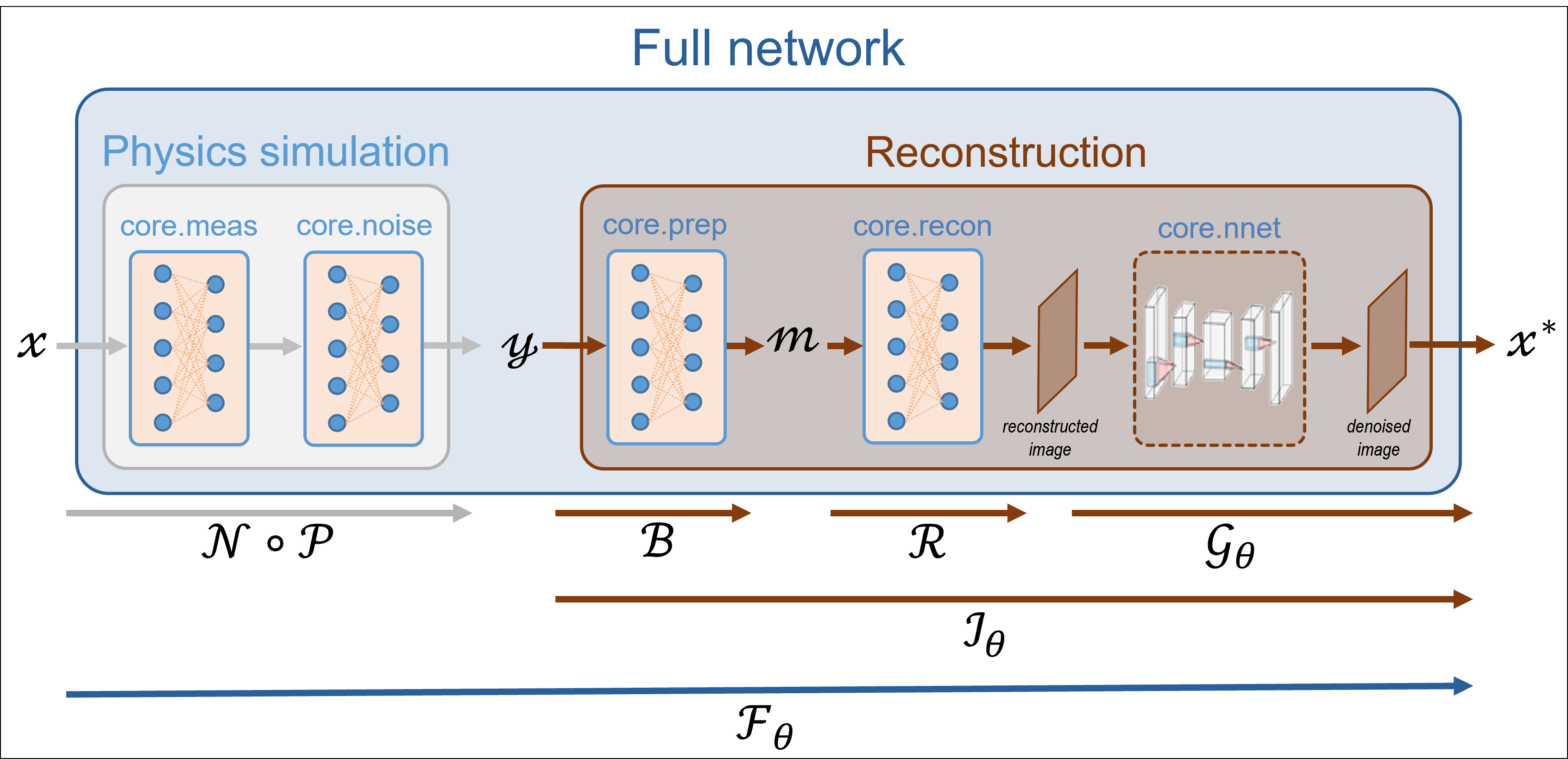

02. Pseudoinverse solution from linear measurements

05. Acquisition operators (advanced) - Split measurements and subsampling




